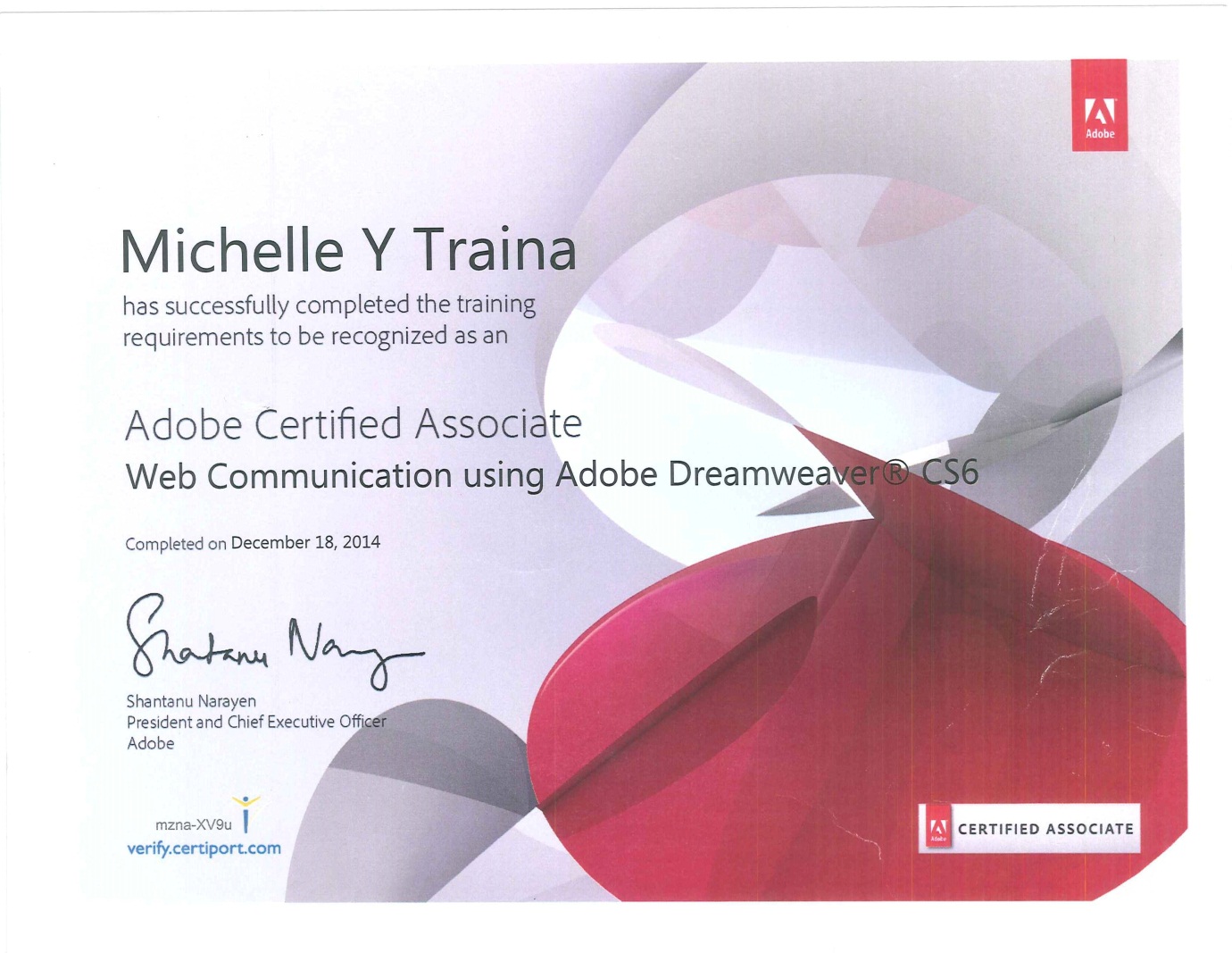Overview:
Adobe Dreamweaver is a software application that allows you to create and develop Web sites. Dreamweaver is considered WYSIWYG (What You See Is What You Get), meaning that when you format your Web page, you see the results of the formatting instead of the mark-ups that are used for formatting. HTML is not WYSIWYG, whereas Microsoft Word is WYSIWYG. However, Dreamweaver allows you to hand code HTML as well. Dreamweaver also supports CSS and JavaScript as well as other languages including ASP and PHP. Dreamweaver makes it easy to upload your entire Website to a Web server. You can also preview your site locally. Dreamweaver also lets you create templates for your Web site that you can use again and again by modifying certain unrestricted areas within the template. Then if you want to change one particular part of your Web site (the logo changes, a main link changes), you only have to modify the template for the changes to propagate throughout your Web site. Dreamweaver is fairly complex software. In this lab we will be getting a basic introduction to this software package. .
ADVANTAGES
- Debugger help to find coding error . Suppose you write a wrong html code in input field then debugger intimate you to in which line error is displayed. Read this what is debugger .
- Code helper helps users to write code during coding by predict the code .
- Using free templates user make a application with less effort . Using these free templates user can make a responsive and cool design with less efforts .
- Split view helps user to see results immediately after code complete . In one window ,user write the code and in other window see the code output result ,without leaving coding screen .
- It has a feature to open remote website. Using Remote website feature user connect Dreamweaver with web server . This feature provide developer to edit live website from desktop . When to change webpage on desktop and save it ,changes are applied on you live website . Read this- what is web server .
Course Outcome