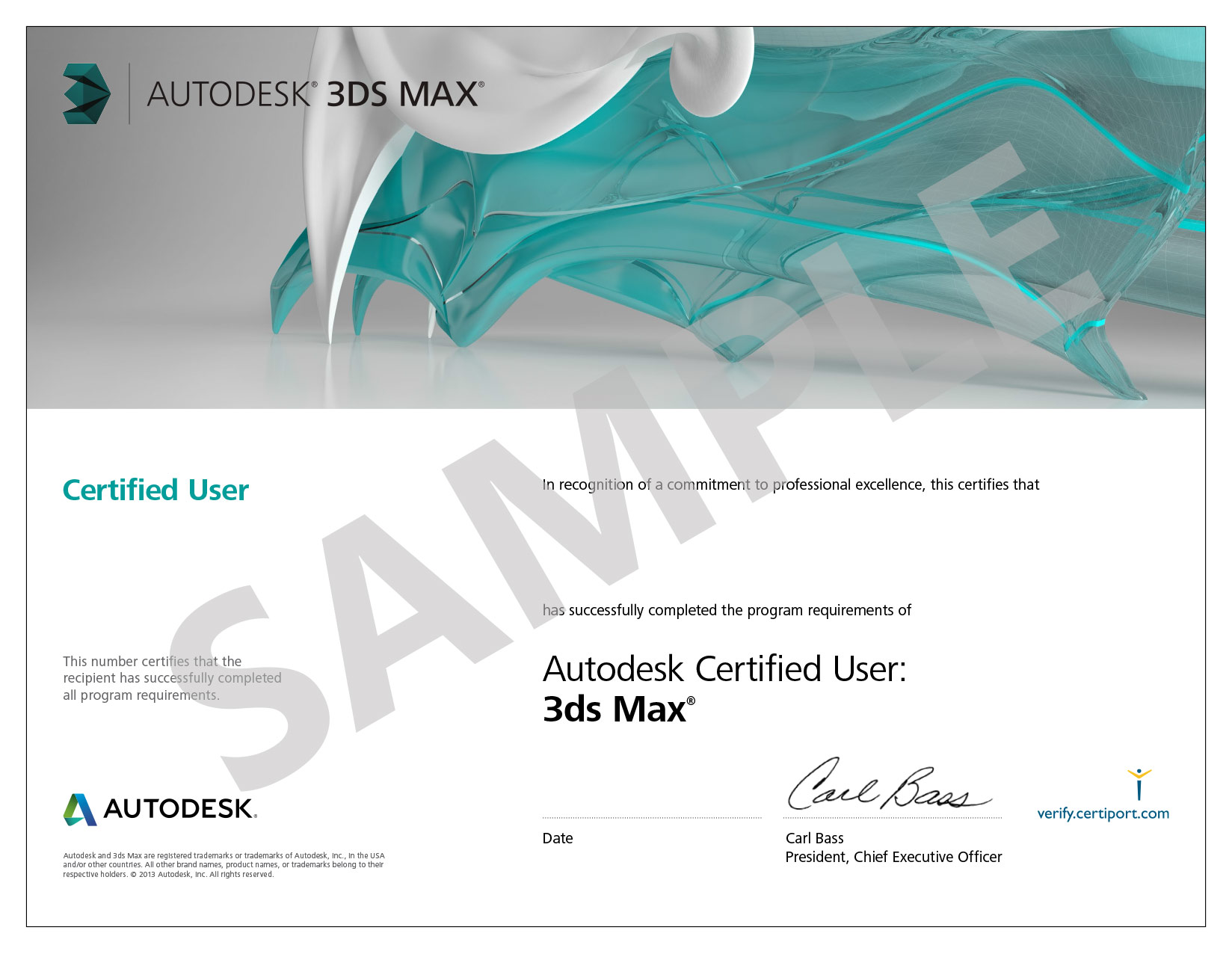- Overview
- Modules
- Benefits of getting training with LCT
- Course Outcome
- Certification Sample
- Student's project
Overview:
Autodesk 3ds Max, formerly 3D Studio, then 3D Studio Max is a professional 3D computer graphics program for making 3D animations, models, games and images. It is developed and produced by Autodesk Media and Entertainment. It has modeling capabilities and a flexible plugin architecture and can be used on the Microsoft Windows platform. It is frequently used by video game developers, many TV commercial studios and architectural visualization studios.
Objective:
Autodesk 3ds Max software provides a comprehensive 3D modeling, animation, rendering, and compositing solutions for different industries..
Pre-requisite:
Design possibilities, creativity, and basic knowledge about components. It has modeling capabilities, a flexible plug-in architecture and can be used on the Microsoft Windows platform.
Duration:
75 Hours.- Introduction to 3Ds Max.
- Interfaces, Units setup, working with objects, Understanding views.
- Understanding Primitives, Cloning and other operation.
- Coordination system and Pivot point Center, Transform tool (Move, Rotate & Scale), Snaps Toggle (Angle, Percent & Spinner).
- Mirror, Align, Group, Array, Layer & Modifiers.
- Spline and spline editing.
- Boolean and Pro Boolean operation.
- Understanding Modifiers.
- Introduction to Polygon modeling.
- Polygon modeling tools and Cloth Simulation.
- Building Modeling, Toposurface and import from CAD and Revit. Method of Creating Building.
- Understanding AEC objects and Advance Modifiers.
- Applying Material & Creation.
- Rendering Materials and Rendering setting.
- Lighting, Lighting setting and Cameras.
- Animation Basics and Principal.
- Walkthrough with Animation.
- Introduction to Biped and CAT and Populate Tool.
Benefits of getting training with LCT
- Training with certified faculty.
- International certificate.
- Authorized training Centre by Autodesk.
Learning Outcome
- You will know how to carry out mesh and surface modeling.
- How to use texture mapping, baking, and layering.
- Accelerate shading and material design..
- Get efficient 2D/3D data exchange; get single-step data transfer with 3ds Max..
- Choose from several compositing options in 3ds Max.
- To know the Creation of background of visual effects and high glass rendered photorealistic images.